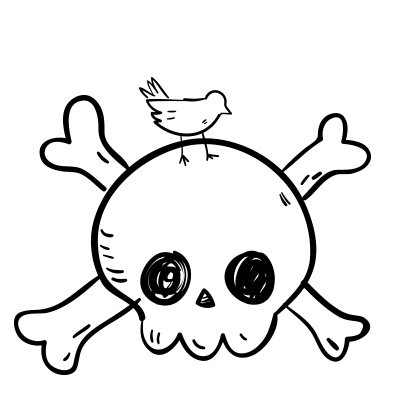This page is archived, go to Product design

GANGA ONLINE LIBRARY
WEBSITE RE-DESIGN
PROJECT OVERVIEW
Ganga is a virtual library created in the honour of Alfred Nobel. It is an up to date source of all Nobel Prize laureates, providing access to information about the prizewinners’ biography and work and encourage students and literature lovers to research and write articles revolving the subject. The original website was built on the go, ignoring any internal structure or hierarchy. As a result, the user had to go thru all the different lists and pages in order to discover what the website offers:
Screenshots from the Ganga website:Titles and categories in complete disorder. The user has no sense of orientation nor a chance for navigating without getting lost:

AFFINITY MAPPING
Like a thorough re-order of a drawer of socks, the first step was to take everything out, list every item in the website, ignoring its original category.
Some topics were already titled and some were renamed anew, in order to distinguish them from one another. Lists with similar logic were united or re-grouped.

STAKEHOLDERS INTERVIEW INSIGHTS
Working with the library remotely, I wrote a short questionnaire to the library’s curator, where I concentrated on what I primarily need to know, in order to get started:
1. Who are the people that are using this website?
2. There are several more sites that contain information of the same sort- what makes Ganga unique?
3. What is the main goal of this website?
In short; from his answers I understood that the users vary between children, students, professors and nonacademic audience; the users include all ages and backgrounds. Literature and science lovers are visiting often and they are the library’s biggest donors. What makes this library special is that it wishes to encourage the visitors to get involved, and offers various ways to do it.
Although this seems like a small detail when thinking of the user experience of the site, I was surprised to find that this detail is the most important to the curator and the libraries’ directors: that the library was made as a gesture to Alfred Nobel, and wishes to perpetuate his memory. Understanding this, I chose to give it a spotlight- a permanent header in the home page, which consists of Nobel’s picture with a quote.
Later on, all inner pages received headers who portray influential Nobel Prize Prize laureates:

The Quotes, which existed in the original website, now receive a central place.
EARLY SKETCHES
Having the idea in mind that the home page will be the prominent container of all the information, I made several sketches to see what the possibilities are. Considering the stake holders interview, I had to have in mind that the design should be some what traditional

USER TESTING / USER SCENARIOS
Based on the interview with the stakeholder, the user’s profiles are a broad range of statuses and age groups: they vary between grade school pupils who seek available material, to university students and doctorates, along with readers of no specific cause.
The Ganga library is a non profit organisation, and there was no available budget to conduct a professional qualitative research. Therefore we had to improvise alternative conditions.
After wire framing several screens we decided on a time frame of one month to conduct user testing to a group of available people who include university students. In order to achieve this I took a day to sit in the university's cafe with an assistant, asking passers by to try and use the website's prototype (built in marvelapp) for the following scenarios:
1. You are researching for the work of x for an upcoming seminar, and google pointed out this website. This is the home page, could you try and navigate to the place where you will find more information?
2. You have lately written an essay about x, and want to contribute it to the Ganga library, and potentially get it reviewed. Could you navigate to the required section?
3. In what year did x receive her Nobel prize? Search the site freely.


SELECTED WIREFRAMES
USABILITY TEST CONCLUSIONS
THIS WORKS WELL
1. The two main goals of the site according to the stakeholders’ vision - nobel learurtes data base and a the encouragement of user engagement clearly stand out.
2. The different quotes on every header are fun and intriguing, and encourage learning about the person.
3. Navigation: the user always knows where she or he is, and can navigate to the last place they were easily.
THIS DOESN'T WORK / COULD WORK BETTER
1. How can I browse by gender? By age?
2. Users try to click the header to get the the person's displayed on it.
3. The About section is full of uninteresting information, no one seems to be interested in reading it all.
4. When writing an essay - who is it sent to, what kind of feedback to I get?
Will it be published in the library’s website?
Will my name as the essay's writer be public?