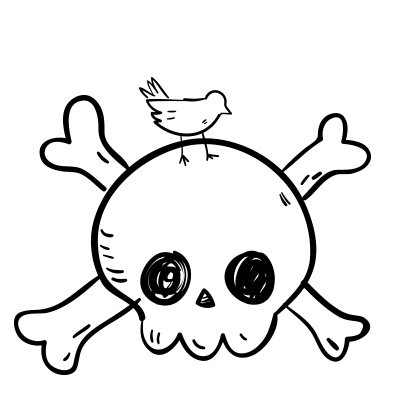This page is archived, go to Product design

SISTERS GIVE A HAND
SOCIAL COMMUNITY APP
PROJECT OVERVIEW
'Sisters Give a Hand' is a platform allowing women of all ages to reach out to one another and give and receive assistance in everyday tasks. The target audience for this app are women who are most likely immigrants to a new city, and/or are new to the city and therefore usually lack available help.
The showcase displayed here is of the sister, a casual user who is in need of help, who can give help, but not on a professional level. (Another user of the app is the Professional Sister, which is still under development).The app is also a place where professional women can offer their services within their community. This showcase brought here does not include the latter, but rather focuses on the casual user, the sister.
INTERVIEWS INSIGHTS
COMPETITIVE ANALYSES
62% of my interviewees would ask a friend for help if they are in need of a task which concerns 2 people or more. The remaining 38% is divided as follows:


PERSONAS


PROBLEM STATEMENT AND SOLUTION
Ayala needs a way to get free help in moving her flat because her two close friends are out of town and she can't pay for it or do it alone.
We believe that by using a comunity app for women that give and receive assistance to and from each other we will acheave a situation where being an independent woman more accessible and easy.
Guiding Questions / How might we?
How might we connect two people who with their combined skills can be useful to one another?
How might we encourage complete strangers to help each other out?
How might we encourage suitable professionals directly into the focus of their target audience?
FEATURE DREAM LIST
- Intuitive and quick registration
- One time login
- Automatic place tracker
- One screen away from posting
- Push notifications
- Quick review system
- Calender sync
- Animated high five when the task is completed
- Outside app events / collaborations
- Sponsor events that collide with brand's values

EARLY STAGE SITE MAP
The early overview of the app defined it's anchors very clearly, which will remain until the final design; the first page after log in is the page where the user inserts all the data.
Once this is completed comes the next important action, which is the choice between a sister or a professional one.
In this stage it was already clear that such action would activate the location feature, which will collect potential subscribers to the user's choice.

Another decision that was already defined early on is that the happy path of the user should be as short as can be, suggesting minimum options for the user to navigate through.
EARLY SKETCHING



USABILITY TEST CONCLUSIONS SUMMARY


THIS WORKS WELL
1. All the users were happy about the short way they need to go through, in order to finish their task. The minimum possible amount of information to insert has proved itself to be the right way to go.
2. All the information the user must give is concentrated in the second screen. From then on the user can focus on the "fun" aspect which is browsing which sisters are available and reading their reviews.
THIS DOESN'T WORK / COULD WORK BETTER
1. Screen number 2, when giving the information: The user was not sure if it is a blank space aimed to insert a text or a picture.
2. Screen number 4, differentiating a sister from a professional sister: Ignores the information sentence “Read about the difference between the two sister types” and asks me what is the difference.
3. Screen number 8, when the available sisters appear: The user attempts to scroll down to see a bigger variety of sisters she can choose from
4. Screen number 10 User attempts to click on the sister profile picture in order to see more details about her.
5. Screen number 10, after finishing the task: Ignored rating option once the task was done.
NEXT STEPPS
Analysing the usability text conclusions, I suggested the following changes:
Re design screen number 2
The information screen needs to contain both text and pictures
Re order screen number 4
Differentiating a sister from a professional sister should be the first thing to appear on the screen
Tranform a static picture to a button
on Screen number 10
Tapping on the sister's picture wll reviel her general rating, and tapping it again will reveal her profile picture back