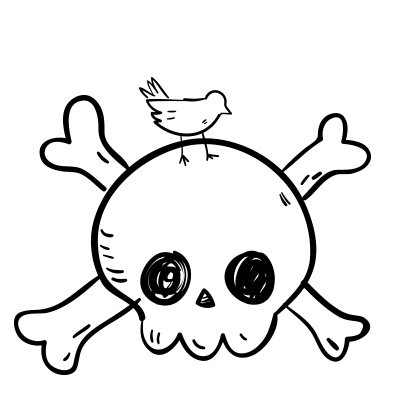This page is archived, go to Product design

Mediscan
Mobile App
PRODUCT OVERVIEW
The aim of Mediscan is to save time and trouble, enabling the user to do almost everything from the app, including scanning doctor's prescription, to be evaluated and approved by a real doctor online in 3 hours.
DESIGN BRIEF
The app should be intuitive and organic as possible, as well as clear and clean in order to be used by users who are not always in a good medical condition.
The app contains a questionnaire to be filled in by the user, which must be designed in a way which would not exhaust them despite the large amount of questions.
Mediscan is an app for finding doctors, as well as ordering medicines, scheduling diagnostic tests or having an online evaluation. It helps the user find medical services and solutions without leaving the house, and holds a unique questionnaire which is evaluated by a real doctor.
- Low/high fidelity wireframing
- Competitor Analysis
- Full A-Z user flow
- Invision mockup
The user can either use the search bar to search for information about an illness, or brows the categories suggested below it.

The F.A.Q section is immediately visible, as it was given in the brief that it is known that users ask many questions in health care related products.
The user can scroll down for more detailed information, including information about the doctors who work with this service.
In this section the reviews can be swiped by, horizontally. The user can enter either read them briefly or click to enter a more detailed review section.
PURCHASE FLOW




FINAL STEP; A MEDICAL QUESTIONNAIRE + SCAN A PRESCRIPTION

Once finding the items, the user is presented with a "frequently bought with" section.
Due to the type of products (medical supply) it is highly reasonable that the user is in need of a matching product.
Thus the two groups are hardly separated, but maintain visual similarity.
If the user already has an account, it is validated via sms.
Due to the may be urgent state of a medical user, if he or she are not registered, they can always complete the registration task later, and progress with essential information only.


Answering the medical questionnaire is exhausting and time consuming.
Thus the user has the option of relying on heir latest questionnaire answered.
Once this feature is enabled, only the relevant folds of the acordeon menu will open. Questions which demand no necessary attention will remain hidden.
MISSION ACCOMPLISHED

When the third step is accomplished, the last yellow dot is filled.
The user receives a clear message regarding the next steps, and is invited to complete the task of updating their profile.
A scroll down read is available again like in screen one, only this time in a different order: The user can scroll to read about the doctors, and then reach the F.A.Q section.
This is decided while taking the next step under consideration: The user is waiting to hear an approval from the doctor, a person they might meet. Thus I assume this is the next relevant information they will be looking for in the app.